Cara Pasang Mashable Sharing Widget Pada Blogger
Cara Pasang Mashable Sharing Widget Pada Blogger - Pada kesempatan kali ini Kang Koisine akan memberikan Tutorial Blogger mengenai Cara Memasang Masable Widget pada Sidebar Blog. Widget ini adalah widget subscriber yang lebih menekankan pada profil pribadi dan fans page. Dengan memasang widget ini pengunjung akan mengetahui lebih mengenai profil pemilik blog, account jejaring sosial pemilik, halaman penggemar, dan lain-lain. Tampilan dari widget Masahble Sharing ini sangat bagus untuk sidebar dengan lebar 300px atau lebih. Nah jika Anda ingin melihat tampilannya lebih lanjut, silahkan lihat gambar di bawah ini.
Bagaimana menurut Anda, tampilannya bagus bukan dan rapi, jika Anda tertarik dengan widget ini, yuk kita lihat cara memasangnya di bawah ini.
Cara Pasang Mashable Sharing Widget Pada Blogger
- seperti biasa Login ke Blogger Anda,
- Pilih Tata Letak » Tambah Gadget » Pilih HTML/Javascript,
- Selanjutnya, copy paste lalu masukan script Mashable Widget di bawah ini
<style>
#MBT-mashable-bar {
border: 0;
margin-bottom: 10px;
margin: 0 auto;
width:300px;
}
.fb-likebox {
background: #fff;
padding: 10px 10px 0 10px;
border: 1px solid #D8E6EB;
margin-top: -2px;
height:80px;
}
.googleplus {
background: #F5FCFE;
border-top: 1px solid #FFF;
border-bottom: 1px solid #ebebeb;
border-right: 1px solid #D8E6EB;
border-left: 1px solid #D8E6EB;
border-image: initial;
font-size: .90em;
font-family:
"Arial","Helvetica",sans-serif;
color: #000;
padding: 9px 11px;
line-height: 1px;}
.googleplus span {
color: #000;
font-size: 11px;
position: absolute;
display:inline-block;
margin: 9px 70px;}
.g-plusone { float: left;}
.twitter {
background: #EEF9FD;
padding: 10px;
border: 1px solid #C7DBE2;
border-top: 0;}
#mashable {
background: #EBEBEB;
border: 1px solid #CCC;
border-top: 1px solid white;
padding: 2px 8px 2px 3px;
text-align: right;
border-image: initial;}
#mashable .author-credit {}
#mashable .author-credit a {
font-size: 10px;
font-weight: bold;
text-shadow: 1px 1px white;
color: #1E598E;
text-decoration:none;}
#email-news-subscribe .email-box{
padding: 5px 10px;
font-family:
"Arial","Helvetica",sans-serif;
border-top: 0;
border-right: 1px solid #C7DBE2;
border-left: 1px solid #C7DBE2;
border-image: initial;
height:35px;}
#email-news-subscribe .email-box input.email{
background:#FFFFFF;
border: 1px solid #dedede;
color: #999;
padding: 7px 10px 8px 10px;
-moz-border-radius: 3px;
-webkit-border-radius: 3px;
-o-border-radius: 3px;
-ms-border-radius: 3px;
-khtml-border-radius: 3px;
border-radius: 3px;
border-image: initial;
font-family:
"Arial","Helvetica",sans-serif;}
#email-news-subscribe .email-box
input.email:focus{color:#333}
#email-news-subscribe .email-box input.subscribe{
background: -moz-linear-gradient(center top,#FFCA00
0,#FF9B00 100%);
background: -webkit-gradient(linear,left top,left
bottom,color-stop(0,#FFCA00),color-stop(1,#FF9B00));
background: -moz-linear-gradient(center top,#FFCA00
0,#FF9B00 100%);
-pie-background: linear-gradient(270deg,#ffca00,#ff9b00);
font-family:
"Arial","Helvetica",sans-serif;
border-radius:3px;
-moz-border-radius:3px;
-webkit-border-radius:3px;
border:1px solid #cc7c00;
color:white;
text-shadow:#d08d00 1px 1px 0;
padding:7px 14px;
margin-left:3px;
font-weight:bold;
font-size:12px;
cursor:pointer;
border-image: initial;}
#email-news-subscribe .email-box input.subscribe:hover{
background: #ff9b00;
background-image:-moz-linear-gradient(top,#ffda4d,#ff9b00);
background-image:-webkit-gradient(linear,left top,left
bottom,from(#ffda4d),to(#ff9b00));
filter:progid:DXImageTransform.Microsoft.Gradient(startColorStr=#ffffff,endColorStr=#ebebeb);
outline:0;-moz-box-shadow:0 0 3px #999;
-webkit-box-shadow:0 0 3px #999;
box-shadow:0 0 3px #999
background:-webkit-gradient(linear,left top,left
bottom,color-stop(0,#ffda4d),color-stop(1,#ff9b00));
background:-moz-linear-gradient(center top,#ffda4d 0,#ff9b00
100%);
-pie-background:linear-gradient(270deg,#ffda4d,#ff9b00);
border-radius:3px;
-moz-border-radius:3px;
-webkit-border-radius:3px;
border:1px solid #cc7c00;
color:#FFFFFF;
text-shadow:#d08d00 1px 1px 0}
#other-social-bar {
background-color: #D8E6EB;
box-shadow: 0 1px 1px #FFFFFF inset;
padding: 0px;
font-family:
"Arial","Helvetica",sans-serif;
font-weight:bold;
overflow: hidden;
border: 1px solid #B6D0DA;
height:37px;
}
#other-social-bar ul {list-style: none outside none; padding-left: 4px;}
#other-social-bar .other-follow {
float: left;
color:#1E598E;
overflow: hidden;
height:20px;
padding:5px;
width: 270px;}
#other-social-bar .other-follow ul {
list-style: none outside none;
padding-left: 4px;}
#other-social-bar .other-follow ul li {
font-size: 12px;
font-weight: bold;
display:inline;
border:0;
text-shadow: 1px 1px white;}
#other-social-bar .other-follow ul li a {
font-size: 12px;
color:#1E598E;
font-weight: bold;
display:inline;
text-shadow: 1px 1px white;}
#other-social-bar .other-follow li {
font-size: 12px;
font-weight: bold;
display:inline;
border:0;
text-shadow: 1px 1px white;}
#other-social-bar .other-follow li a {
font-size: 12px;
color:#1E598E;
font-weight: bold;
display:inline;
text-shadow: 1px 1px white;}
#other-social-bar .other-follow li.my-rss {
background:
url('https://blogger.googleusercontent.com/img/b/R29vZ2xl/AVvXsEh8m3mdxPp4tb7V92Yur1-b-lQscQt_lQI9ZuEhI4qpAt2L4ZMaXl5_kz8oUEiWi_d0ITbPcMrzIdkGmAA0RaS_glsM2IdcvTnHIEFsboCtKDqGZvlAIzX4w8wz_8AMxM9YDnNp8DW6WRA/s400/rss-16x16.png')
no-repeat transparent;
line-height: 1;
padding: 0px 3px 1px 20px;
width: 60px;
margin-bottom:0px;
margin-left:5px;}
#other-social-bar .other-follow li.my-rss a,
#other-social-bar .other-follow li.my-linkedin a, #other-social-bar
.other-follow li.my-gplus a{
text-decoration:none;
}
#other-social-bar .other-follow li.my-rss a:hover,
#other-social-bar .other-follow li.my-linkedin a:hover, #other-social-bar
.other-follow li.my-gplus a:hover{
text-decoration:underline;
}
#other-social-bar .other-follow li.my-linkedin {
background: url('https://blogger.googleusercontent.com/img/b/R29vZ2xl/AVvXsEiHrvOGXscn2tuIPoFgln2pyz8EXpoyjQOaVZ22YogOCbEAGvhk0hxiVe2kGh9ink7eyPtMD8ZRmz2WbPHtO5IH0khs_qrDDGK41l5vxgkBXbr7y40Np-7OAEekpzOZhOLGZHnyz4SvsFU/s400/linkedin-16x16.png')
no-repeat transparent;
line-height: 1;
padding: 0px 3px 1px 20px;
width: 60px;
margin-bottom:0px;}
#other-social-bar .other-follow li.my-gplus {
background:
url(https://blogger.googleusercontent.com/img/b/R29vZ2xl/AVvXsEg8_dDexV-YD6OwPPBN7is_xqBjwagenWpN7qn1yz8rVN7wHMotqmdakej80Qxeg9ajYjkpFZYYk6ASALLVVLIej8M96veEmO_BdWwRO9rHcRU1poZJ0VIMMs50CnBpkPftyu8stbPotok/s400/gplus-16x16.png)
no-repeat transparent;
line-height: 1;
width: 60px;
padding: 0px 3px 1px 20px;
margin-bottom:0px;}
</style>
<style>
#email-news-subscribe .email-box input.subscribe{
background: #FFCA00;
}
</style>
<!--begin of social widget--> <div
style="margin-bottom:10px;"> <div
id="MBT-mashable-bar" > <!-- Begin Widget --> <div
class="fb-likebox"> <!-- Facebook --> <iframe
src="//www.facebook.com/plugins/like.php?href=http://facebook.com/Koisine-Blogger Tutorial&send=false&layout=standard&
width=200px&show_faces=true&action=like&colorscheme=light&
font&height=100px&appId=234513819928295"
scrolling="no" frameborder="0" style="border:none;
overflow:hidden; "></iframe> </div> <div
class="googleplus"> <!-- Google --> <span>Recommend us on Google!</span><div
class="g-plusone" data-size="medium"></div>
<script type="text/javascript"
src="https://apis.google.com/js/plusone.js"></script>
</div> <div class="twitter"> <!-- Twitter -->
<iframe title="" style="width: 300px; height: 20px;"
class="twitter-follow-button"
src="http://platform.twitter.com/widgets/follow_button.html#_=1319978796351&
align=&button=blue&id=twitter_tweet_button_0&
lang=en&link_color=&screen_name=giovan196&show_count=&
show_screen_name=&text_color="
frameborder="0" scrolling="no"></iframe>
</div> <div id="email-news-subscribe"> <!-- Email
Subscribe --> <div class="email-box">
<form action="http://feedburner.google.com/fb/a/mailverify"
method="post" target="popupwindow"
onsubmit="window.open('http://feedburner.google.com/fb/a/mailverify?uri=Koisine',
'popupwindow', 'scrollbars=yes,width=550,height=520');return
true">
<input class="email"
type="text" style="width: 150px;
font-size: 12px;" id="email" name="email"
value="Enter Your Email here.."
onfocus="if(this.value==this.defaultValue)this.value='';"
onblur="if(this.value=='')this.value=this.defaultValue;"
/>
<input type="hidden"
value="Koisine"name="uri" />
<input type="hidden"
name="loc" value="en_US" />
<input class="subscribe" name="commit" type="submit" value="Subscribe"/></form>
</div></div>
<div id="other-social-bar"> <!-- Other Social Bar --> <ul
class="other-follow"> <li class="my-rss"> <a
rel="nofollow" title="RSS" href="http://feeds.feedburner.com/Koisine"
target="_blank">RSS Feed</a>
</li><li class="my-linkedin"> <a
rel="nofollow" title="linkedin" rel="author"
href="LINKEDIN PROFILE LINK"
target="_blank">linkedin</a>
</li><li class="my-gplus"> <a
rel="nofollow" title="Google Plus" rel="author"
href="http://plus.google.com/103064404383767853646"
target="_blank">Google Plus</a>
</li></ul> </div> <div id="mashable"
style="background: #EBEBEB;border: 1px solid #CCC;border-top: 1px solid
white;padding: 1px 8px 1px 3px;text-align: right;border-image:
initial;font-size:10px;font-family: "arial","helvetica",sans-serif;">
<span class="author-credit" style="font-family: Arial,
Helvetica, sans-serif;"><a
href="http://koisine.blogspot.com/2012/02/cara-pasang-mashable-sharing-widget.html" target="_blank"
>Get Widgets »</a></span></div></div>
- Silahkan Anda edit tulisan yang berwarna!
Keterangan:Ganti Koisine-Blogger Tutorial dengan Fans Page kalian.Ganti Giovan196 dengan nama Twitter Anda.Ganti Koisine dengan nama feedburner Anda.Ganti Url Google+ dengan Url Google+ Anda.Silahkan rubah dan sesuaikan dengan blog Anda.
- Jika sudah, Pilih Simpan.
Tolong perhatikan untuk Tulisan Berwarna yang harus diedit dan dirubah. Silahkan edit dan rubah agar tampilannya sesuai dengan blog Anda.
Sekian artikel mengenai Cara Pasang Mashable Sharing Widget Pada Blogger ini, semoga artikel ini mudah dipahami dan dapat dijadikan inspirasi. Terima kasih.
4.5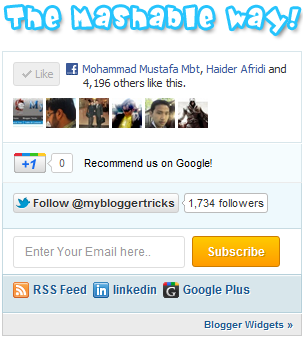
0 komentar:
Posting Komentar